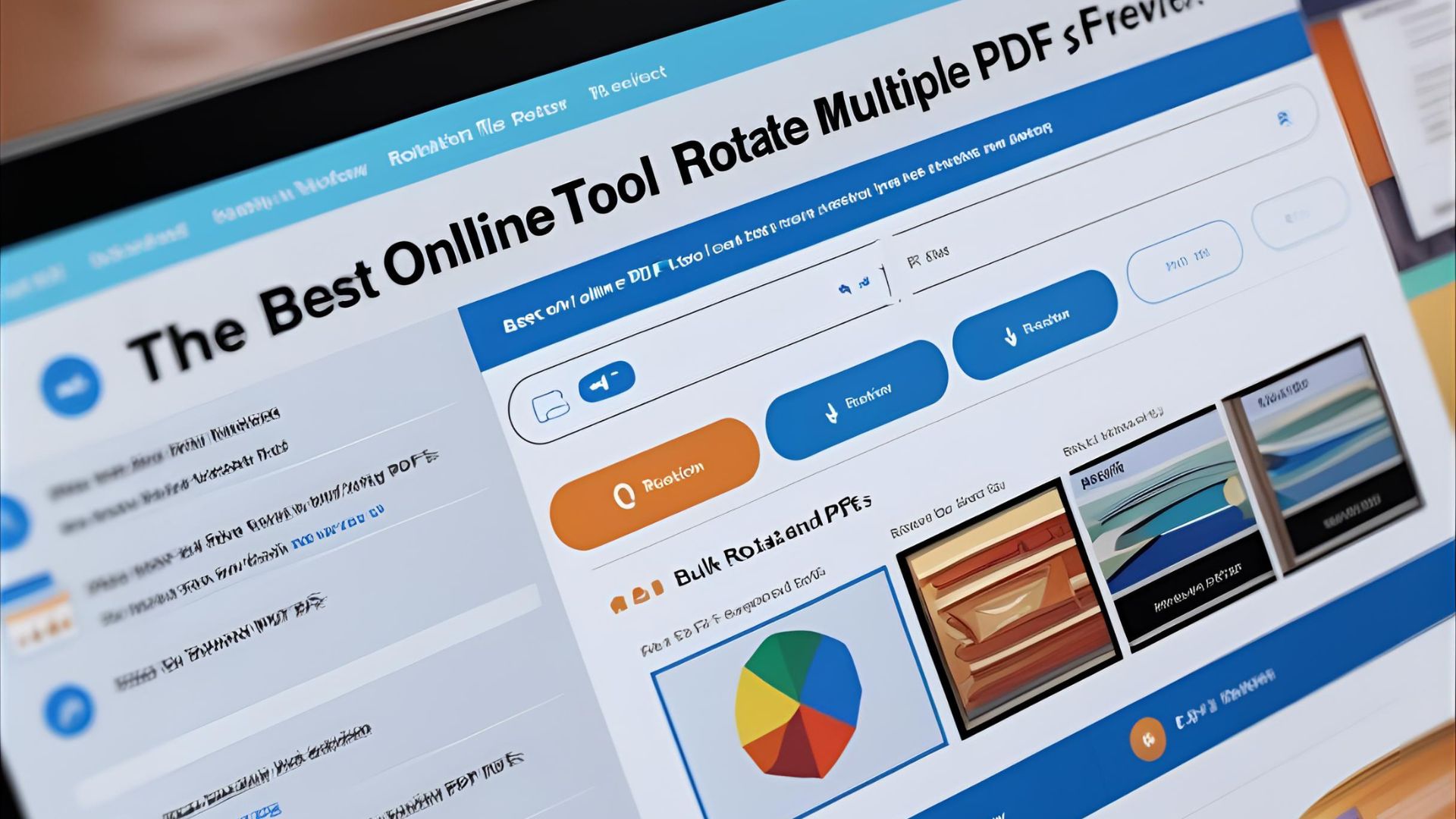
📅 Published on June 25, 2025
Back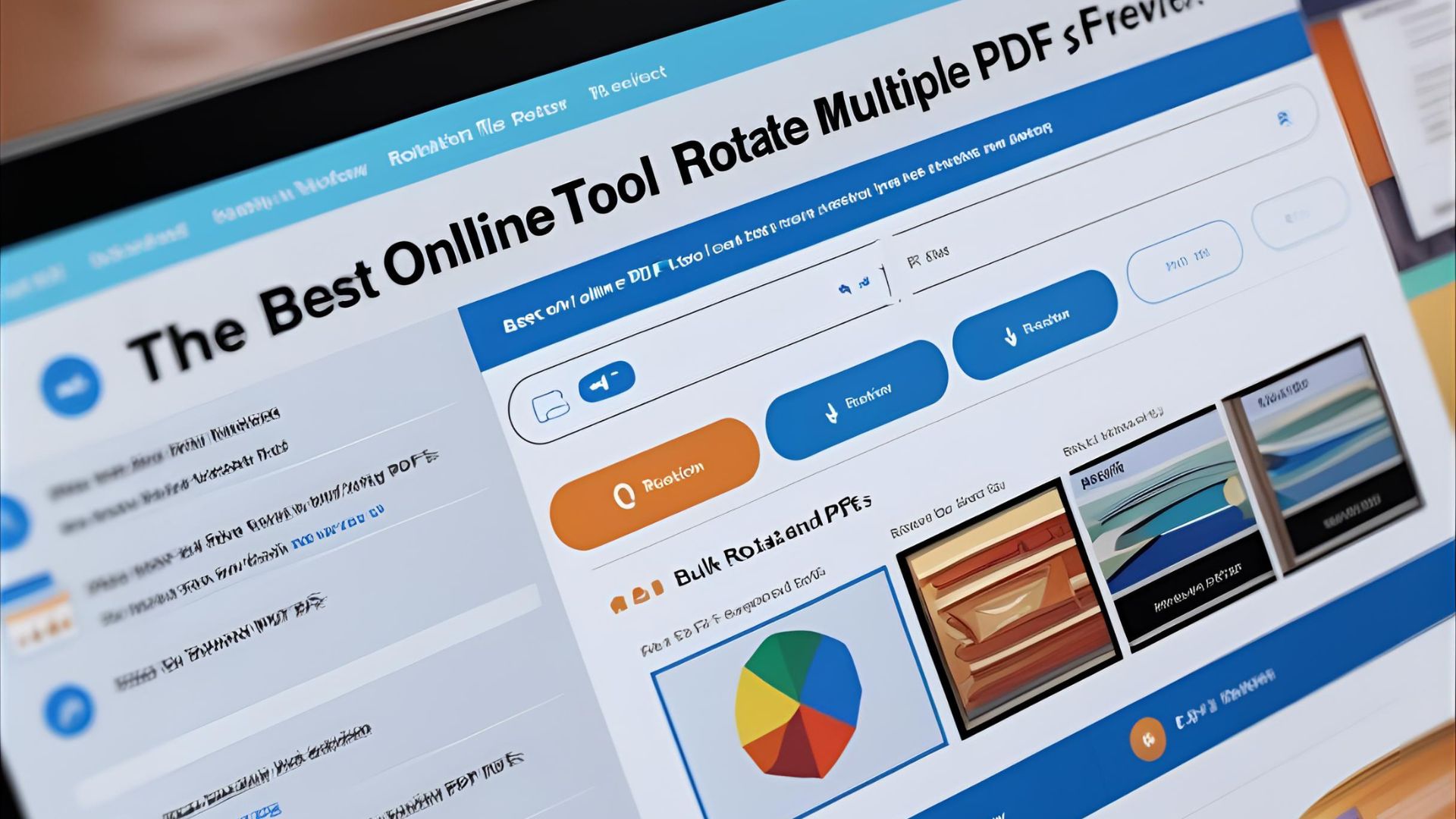
In today’s digital workspace, managing documents efficiently is key to productivity. Whether you're a student, professional, or entrepreneur, chances are you regularly work with PDF files. But what happens when those PDFs are misaligned or contain pages that are in the wrong orientation? Manually rotating each page can be time-consuming, especially when dealing with bulk files. That’s where Onlinewordtopdf steps in, offering a powerful online tool to rotate multiple PDFs quickly and effortlessly.
Why Rotating PDFs Matters
PDFs are the standard format for sharing documents because they maintain formatting across devices. However, PDFs scanned or merged from various sources often contain pages that are upside down or sideways. This misalignment affects readability and professionalism. Instead of relying on expensive software or downloading bulky programs, you can use an online tool to rotate multiple PDFs like Onlinewordtopdf, which simplifies the entire process without compromising quality or speed.
Introducing Onlinewordtopdf
Onlinewordtopdf is a feature-rich, browser-based platform that’s redefining how we handle PDF and document conversions. Among its many tools, the online tool to rotate multiple PDFs stands out for its simplicity, efficiency, and user-friendliness. Designed with a clean interface and powered by intelligent automation, it lets you rotate entire PDF files or selected pages with just a few clicks—no installation, no complications.
Effortless Rotation of Multiple PDFs
The most striking feature of Onlinewordtopdf’s online tool to rotate multiple PDFs is its bulk processing ability. You can upload several PDF documents at once, apply the desired rotation (90°, 180°, 270°), and get perfectly aligned files in seconds. It saves time and streamlines workflows for educators, administrators, accountants, legal professionals, and anyone handling large document volumes daily.
No Installation. No Sign-Up. Just Results.
Unlike traditional desktop software that requires downloads and licenses, Onlinewordtopdf works entirely in the cloud. This means you can access the online tool to rotate multiple PDFs from any device with internet access—whether you're using Windows, macOS, Android, or iOS. Plus, there's no need to register or create an account. Simply drag, drop, rotate, and download. It’s that easy.
Privacy First
Document security is a primary concern for most users. With Onlinewordtopdf, your uploaded files are encrypted and automatically deleted from the server shortly after processing. The online tool to rotate multiple PDFs respects your privacy and ensures your data remains confidential, which is critical for sensitive documents like contracts, invoices, academic records, or legal papers.
Fast Processing, Reliable Results
Speed and accuracy are non-negotiable when dealing with document management tools. Onlinewordtopdf delivers on both fronts. Even when uploading several large PDFs, the online tool to rotate multiple PDFs completes the job quickly without lag or errors. The output quality remains consistent, and the rotated pages maintain their original layout, fonts, and formatting.
Ideal for All User Levels
Whether you’re tech-savvy or a complete beginner, Onlinewordtopdf makes the rotation process seamless. There are no complicated settings or confusing options. The online tool to rotate multiple PDFs guides users through a smooth experience—from uploading files to downloading the final version. It's perfect for people who want results without a steep learning curve.
Completely Free and Accessible
One of the most attractive aspects of Onlinewordtopdf is that it provides its online tool to rotate multiple PDFs at no cost. While other platforms may hide similar features behind paywalls or offer limited free usage, Onlinewordtopdf allows you to rotate as many PDFs as needed without restrictions. This makes it the go-to solution for students, freelancers, startups, and non-profits operating on tight budgets.
Integration with Other Tools
Onlinewordtopdf is more than just a rotation tool. It offers a full suite of document-related functionalities like:
Converting Word to PDF and vice versa
Merging multiple PDFs
Splitting PDFs into smaller files
Compressing PDFs for easier sharing
Converting images (JPG/PNG) to PDF
The online tool to rotate multiple PDFs integrates perfectly with these other features, allowing you to manage your documents in one place instead of hopping between different tools and websites.
Use Case Examples
Imagine a teacher who scans assignments submitted by students, only to realize some pages are upside down. Instead of editing each file individually, she uploads them to the online tool to rotate multiple PDFs at Onlinewordtopdf and fixes the issue within minutes.
Or consider a real estate agent who needs to rotate property documents for digital presentation. With Onlinewordtopdf, they can get clean, properly oriented documents ready to share with clients instantly.
Even students scanning handwritten notes for group projects can ensure every page is readable by using this efficient tool.
Mobile-Friendly Design
You don’t need a desktop to rotate your PDFs. The mobile-responsive interface ensures that the online tool to rotate multiple PDFs works flawlessly on smartphones and tablets. This is ideal for people constantly on the move who need to make quick adjustments to documents while traveling, commuting, or attending meetings.
Why Choose Onlinewordtopdf?
There are countless PDF tools online, but few offer the performance, flexibility, and ease of use that Onlinewordtopdf delivers. Its online tool to rotate multiple PDFs is built for speed, scalability, and accuracy, making it a trusted companion for users worldwide.
From students needing quick file adjustments to corporate teams handling large documentation workflows, Onlinewordtopdf offers a universal solution. Plus, you get all of this without downloads, ads, watermarks, or limitations.
Final Thoughts
If you’re tired of clunky software, slow downloads, or frustrating PDF editors, it’s time to try Onlinewordtopdf. Its online tool to rotate multiple PDFs gives you everything you need to manage document orientation with speed and precision. It's free, easy to use, and available 24/7 from any device.
Next time you find yourself dealing with misaligned pages or large volumes of PDF files, trust Onlinewordtopdf to handle it for you. It’s not just another PDF editor—it’s your go-to digital assistant for smarter document management.