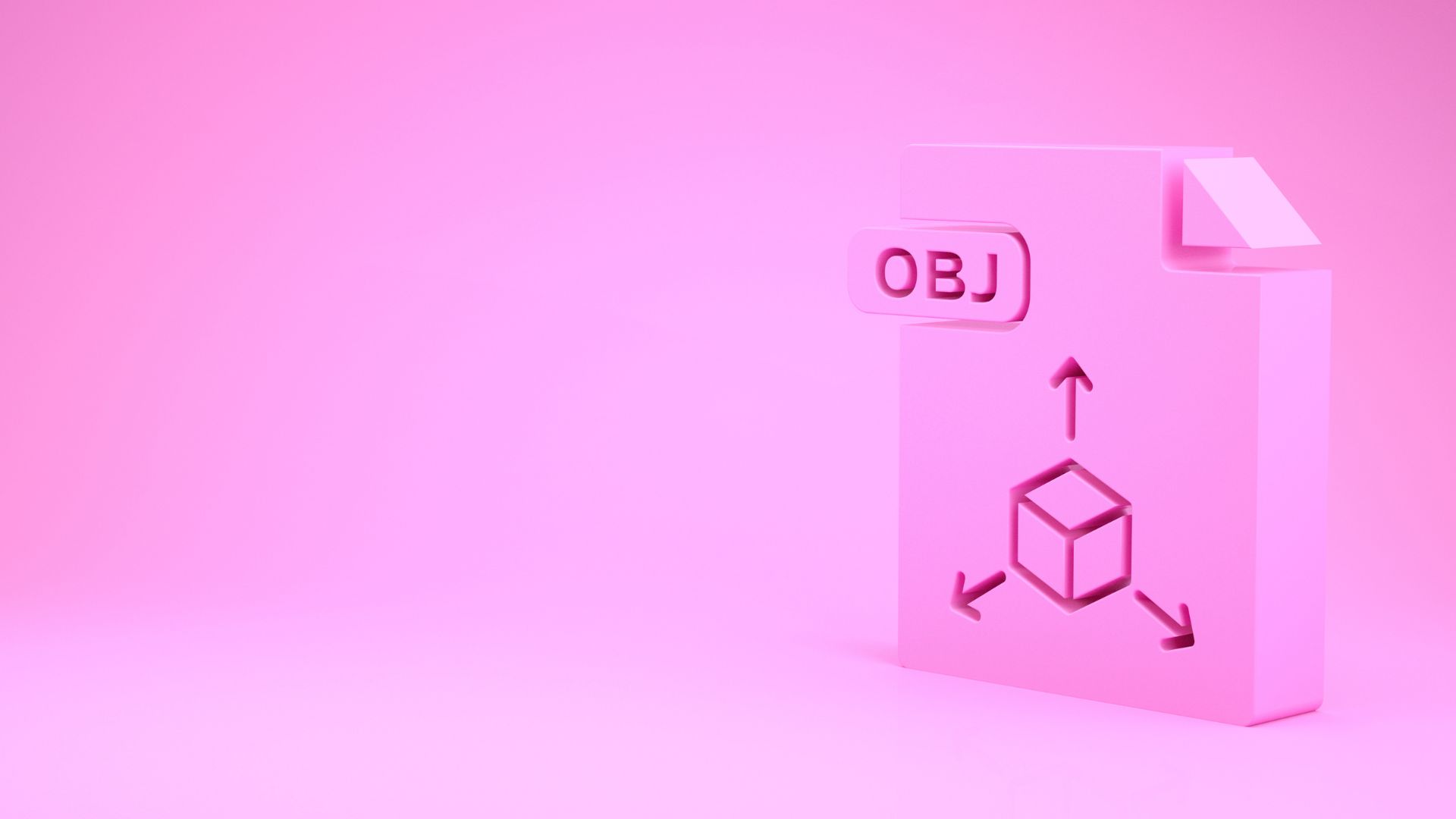
📅 Published on May 15, 2025
Back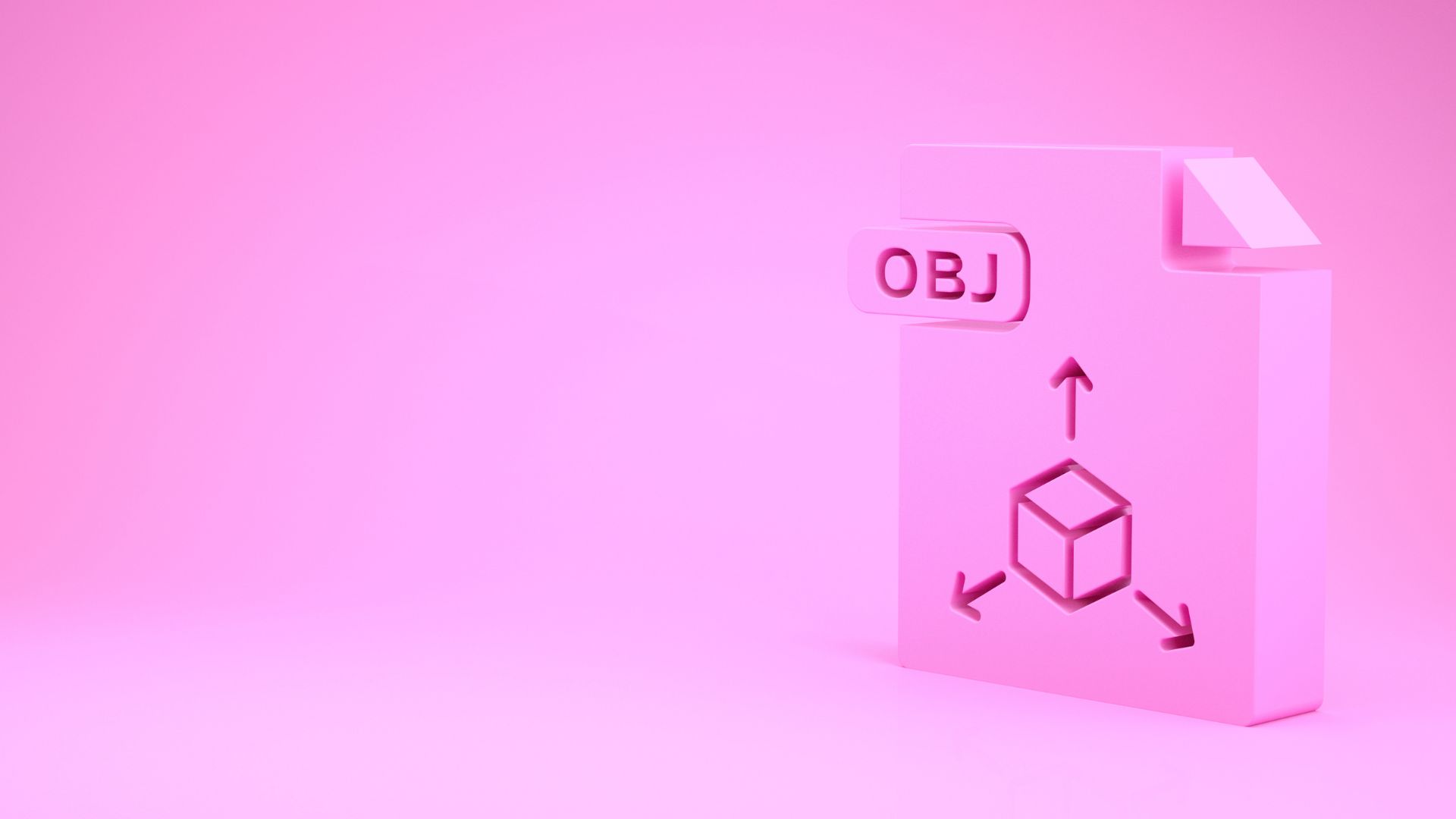
In a world where digital documentation has become the norm, managing the information stored in files like PDFs is more important than ever. PDF files are widely used in corporate, educational, and government environments because of their consistency, compatibility, and professional format. However, not every part of a PDF should always remain visible or shareable. There are times when confidential or sensitive information must be protected or removed before sharing documents with others. This is where the need to remove sensitive content from PDFs becomes critical.
Enter Onlinewordtopdf, a modern, secure, and highly efficient tool designed to help you handle your PDF documents with precision and care. Whether you're dealing with financial records, legal contracts, internal memos, or client reports, Onlinewordtopdf makes it remarkably simple to remove sensitive content from PDFs without compromising the integrity or readability of your document.
The Rising Need for Secure PDF Editing
Digital documents have streamlined how we communicate and collaborate. But with convenience comes responsibility. Sharing documents without reviewing them for confidential content can lead to data breaches, legal issues, or unwanted exposure of proprietary information. Redacting or removing sensitive content is not just a precaution—it's a necessity.
Sensitive content may include:
When these types of data are mistakenly shared, the consequences can be costly. That’s why it’s essential to use a trusted solution like Onlinewordtopdf to remove this content efficiently and safely.
What Is Onlinewordtopdf?
Onlinewordtopdf is a powerful, web-based tool that helps users manage, edit, and convert their PDF documents in multiple ways. With no software installation required, users can access it from any device with a browser—making it convenient and user-friendly.
One of its standout features is the ability to remove sensitive content from PDFs. Whether you're working with simple text-based PDFs or more complex scanned files, Onlinewordtopdf offers an intuitive platform to help you redact or delete confidential data before sharing your files with others.
How Onlinewordtopdf Helps You Remove Sensitive Content from PDFs
Onlinewordtopdf is designed to make redaction and removal of sensitive content as seamless as possible. Here’s how it typically works:
Upload Your PDF Document – Start by uploading your file to the platform using a secure connection.
Select Text or Images to Remove – Once the document is loaded, you can identify the areas containing confidential or sensitive content. The platform allows for manual text selection, ensuring precision.
Apply Redaction or Deletion – The tool offers options to either permanently remove content or redact it (visually block it out).
Download the Updated PDF – After processing, you can instantly download your modified PDF with all sensitive content removed.
This simple workflow is supported by powerful backend technology that ensures permanent removal, not just visual masking. That means the sensitive content is truly gone—not just hidden under a black box, which some tools mistakenly allow.
Why Removing Sensitive Content Isn’t Optional
When handling confidential documents, especially in industries like healthcare, finance, or law, simply hiding information isn’t good enough. True redaction means the content cannot be recovered by copying, extracting, or editing. Unfortunately, some common methods—like drawing a black box over the text—only cover the content visually, leaving it retrievable by others.
With Onlinewordtopdf, redaction is handled the right way. It ensures that once content is removed, it cannot be extracted or recovered by any method. That’s the level of security professionals need in today’s compliance-driven environment.
Features That Support Secure Content Removal
Onlinewordtopdf stands out in a crowded field of PDF tools due to its combination of simplicity and robust functionality. When it comes to removing sensitive content, the platform offers:
Intelligent Redaction
Onlinewordtopdf allows users to manually select text for redaction or even use search functions to find specific words, phrases, or patterns. This ensures that no critical detail is overlooked during the redaction process.
Permanent Deletion
Unlike some platforms that just visually block content, Onlinewordtopdf ensures that redacted or deleted data is completely wiped from the file’s data layer. It’s not just hidden—it’s gone.
Page-Level Control
If a whole page contains sensitive content, you can remove or replace it entirely. This is especially useful when dealing with outdated contracts, scanned forms, or large files with multiple data sections.
OCR Integration
If your PDF is based on a scanned image, Onlinewordtopdf’s integrated Optical Character Recognition (OCR) system can first convert the scanned content into text. From there, you can redact or remove sensitive information as needed—something not all PDF tools can offer.
Use Cases: Who Needs to Remove Sensitive Content from PDFs?
Business Professionals often need to share proposals, contracts, and internal documents with third parties. Before doing so, removing pricing details, internal notes, or other sensitive insights is crucial.
Legal Firms are frequently required to redact names, case numbers, or confidential legal strategies from shared filings or court documents.
Healthcare Providers must comply with privacy laws such as HIPAA and ensure patient names, medical IDs, and health records are kept private when sharing documents for research or third-party collaboration.
Educators and Researchers might remove identifiable student information from academic documents or research papers before publication or sharing.
Government Offices handle highly classified data and must ensure all public-facing documents are sanitized from sensitive national or personal information.
In each case, the ability to quickly and securely remove sensitive content from PDFs is critical—and Onlinewordtopdf meets that demand.
The Advantages of Using Onlinewordtopdf
Unlike traditional desktop tools that require installation, configuration, and updates, Onlinewordtopdf provides a seamless, browser-based experience. This accessibility brings several advantages:
By combining usability with security, Onlinewordtopdf allows users to focus on their work without worrying about the integrity of the content they are sharing.
Going Beyond Redaction
Onlinewordtopdf isn’t just about removing content—it’s about giving you full control over your documents. After you’ve removed sensitive content, you can also:
Summary: Redact and Protect with Confidence
As digital documents become the standard for communication and collaboration, it’s essential to ensure that the data you share is appropriate, secure, and compliant with privacy standards. The ability to remove sensitive content from PDFs is no longer a luxury—it’s a fundamental requirement.
Onlinewordtopdf provides the perfect balance of simplicity, power, and trust. Whether you're a business executive, legal professional, healthcare worker, or academic, the platform offers a secure way to prepare your documents for public or limited sharing.
With features like intelligent redaction, OCR integration, full content deletion, and cross-platform compatibility, Onlinewordtopdf is the ideal tool to help you stay in control of your documents.
So the next time you’re preparing a PDF to send to a client, colleague, or publication, remember: removing sensitive content isn’t just smart—it’s essential. And with Onlinewordtopdf, it’s also easy, reliable, and secure.