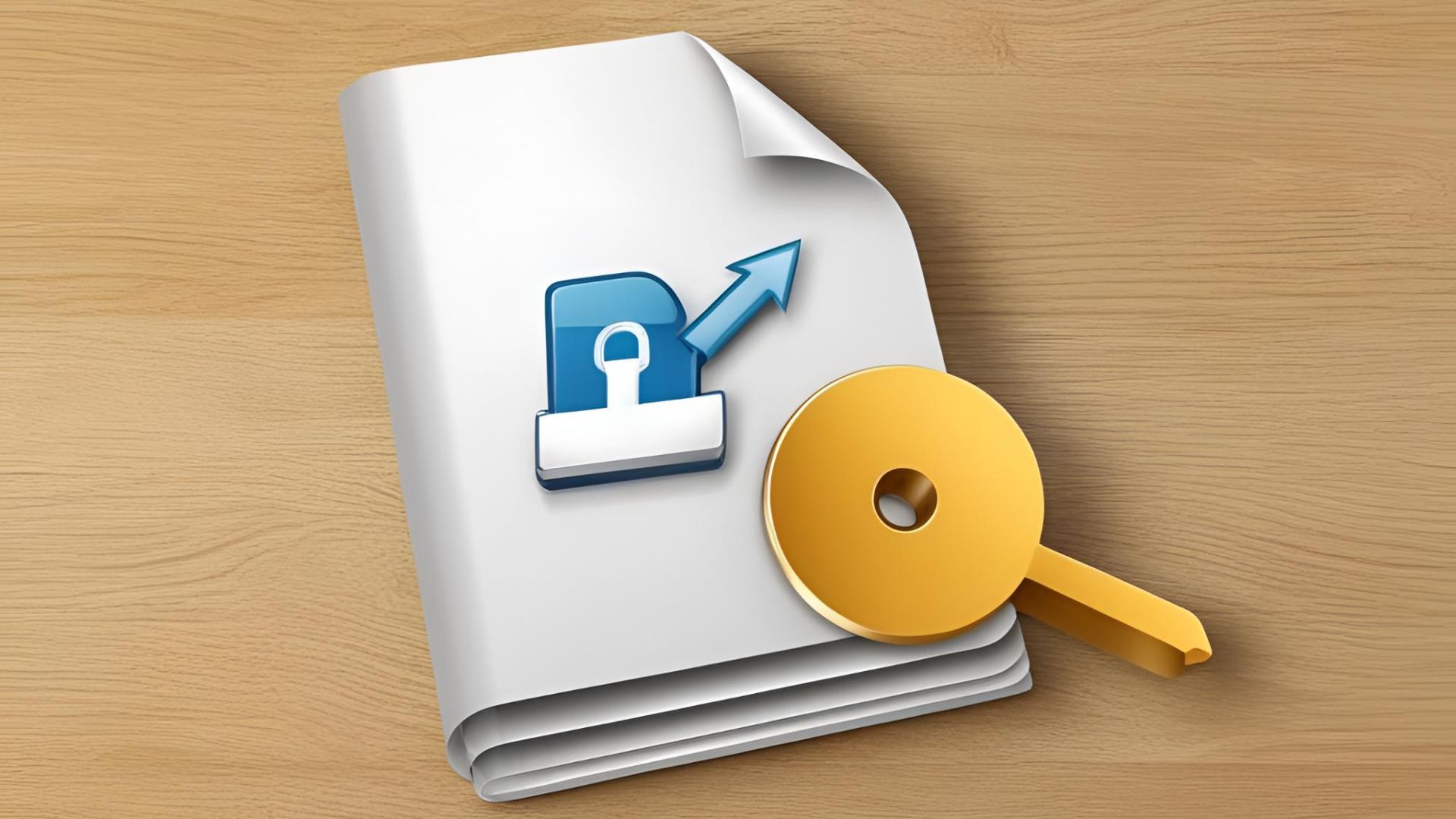
📅 Published on May 13, 2025
Back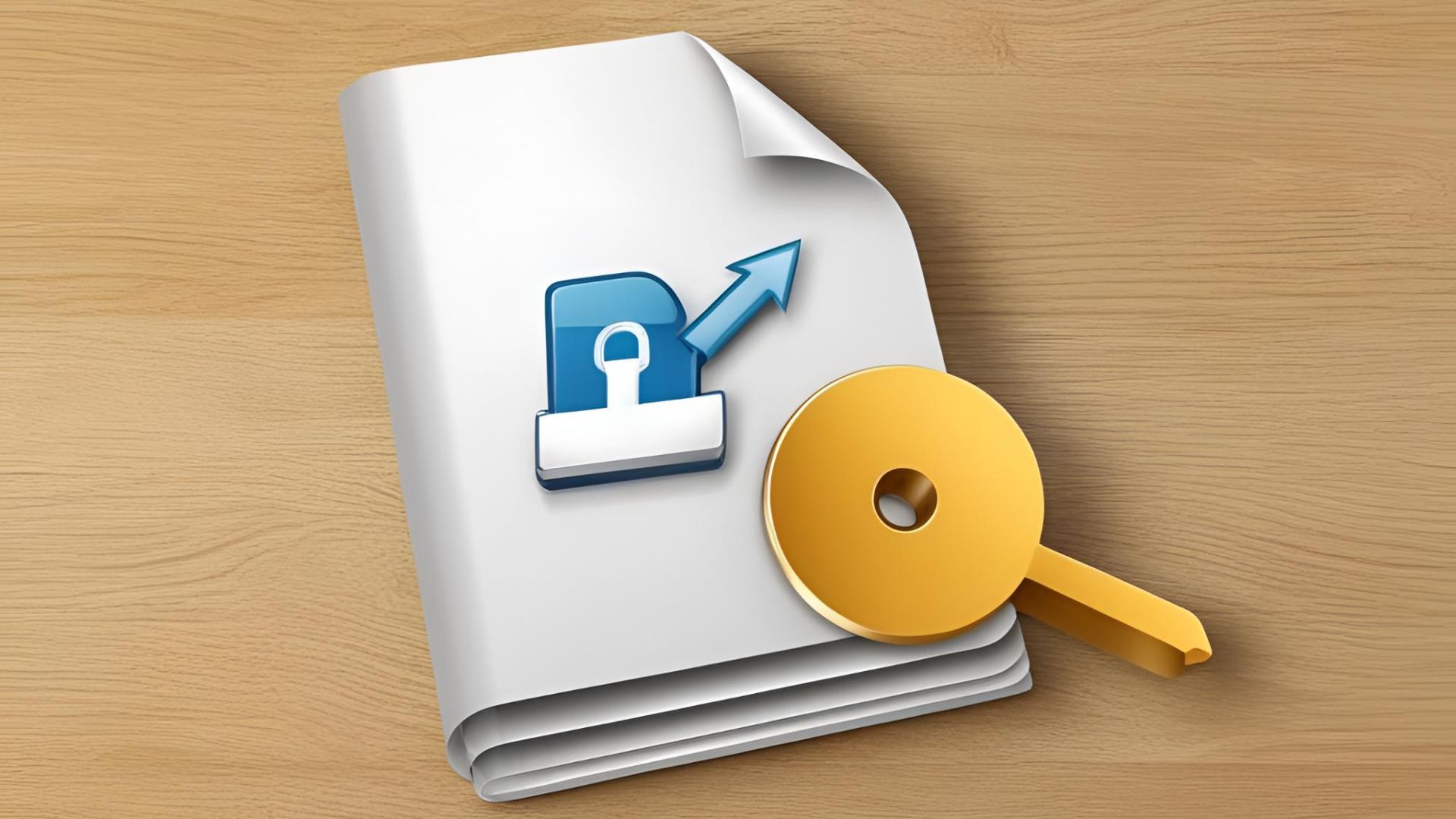
In today’s digital-first world, managing documents securely, efficiently, and effortlessly is more important than ever. Whether you're a student, professional, or business owner, chances are you deal with PDFs regularly. These files are the go-to format for contracts, reports, eBooks, manuals, and more. While PDFs offer excellent compatibility and stability, password protection can sometimes become a hurdle when you need immediate access. That’s where tools to remove PDF password security come in handy.
At the same time, there’s a growing need to convert documents from editable formats like Word to PDF. Online Word to PDF tools offer a seamless way to create polished, professional files with just a few clicks.
This blog explores how to remove PDF password security, why it's essential, and how online Word to PDF conversion tools are transforming the way we manage digital files.
The Frustration of Locked PDFs
Imagine this scenario: You urgently need to print or edit a PDF, but it’s locked with a password. Maybe it’s a file you created years ago or received from a client who forgot to share the credentials. A password-protected PDF can become a major bottleneck when time is of the essence.
That’s why being able to remove PDF password security is crucial. It enables you to regain control of your files, access important data instantly, and share content with your team without any unnecessary roadblocks.
Why PDFs Have Password Protection
PDFs often come with two types of passwords:
While these security measures are valuable in many contexts, they can become inconvenient if you forget the password or no longer require restrictions. Fortunately, there are secure tools that allow you to remove PDF password security quickly and easily.
The Smart Way to Remove PDF Password Security
If you’ve ever Googled how to remove a password from a PDF, you’ve probably come across dozens of suggestions. But not all solutions are safe or effective. Some require installing bulky software, while others compromise your privacy. That’s where online tools shine.
Modern PDF unlocking services provide a browser-based, hassle-free method to remove PDF password security. You simply upload your file, confirm you have authorization, and download the unrestricted version—no software, no strings attached.
Key Benefits of Removing PDF Password Security
It’s a streamlined solution for anyone dealing with large volumes of locked PDFs or simply looking for more control over their content.
Online Word to PDF: A Perfect Companion to PDF Unlocking
Just as important as unlocking PDFs is the ability to convert documents from Word to PDF format. Whether you're preparing resumes, invoices, legal documents, or eBooks, formatting consistency matters. Word files may look different across devices, but PDFs retain their structure no matter where you open them.
That’s where online Word to PDF tools become indispensable. They let you convert DOC or DOCX files into professional-looking PDFs directly from your browser, eliminating the need for paid desktop software.
Why Online Word to PDF Conversion Matters
The combination of removing PDF password security and online Word to PDF conversion creates a powerful ecosystem for document management. You can unlock old PDFs, update content in Word, and convert back to PDF within minutes.
How It All Comes Together for Document Control
Let’s take a real-world example. Suppose you're handling a business proposal that was finalized months ago. It’s stored as a password-protected PDF. Now, there’s an urgent need to update pricing details and send the revised version to a client.
Here’s how you’d tackle it using online tools:
The Ideal Use Cases for These Tools
Whether you're a freelancer, student, legal professional, or HR executive, these tools offer solutions for daily challenges:
When you remove PDF password security and use online Word to PDF services effectively, you gain flexibility without compromising control.
Security and Compliance: What You Should Know
Security remains a top concern when working with sensitive files. The good news is that most reputable online tools that remove PDF password security or convert Word to PDF use end-to-end encryption and automatically delete your files after processing.
However, it’s still important to choose trusted platforms with clear data privacy policies. Avoid tools that store files indefinitely or require excessive personal information. A good online document service should be:
Easy to use
Always ensure that you’re legally authorized to unlock or modify any PDF before using such tools. Most services require user confirmation that you own the rights to the document or have been granted permission by the document’s creator.
A Better Future for Digital Documentation
PDFs are here to stay—but they don’t have to be rigid or restrictive. By using simple, secure tools to remove PDF password security, you unlock a new level of freedom. And with online Word to PDF services, you streamline document creation and sharing without needing professional software or design experience.
In the era of cloud-based collaboration and hybrid work, these tools are more relevant than ever. They help individuals and businesses alike move toward a fully digital, paperless future where documents are accessible, editable, and secure.
No more fumbling with forgotten passwords. No more sending files that look different on every device. No more relying on outdated software to convert your files. With just a few clicks, you can unlock PDFs, convert Word docs, and take full control of your digital files.
Final Thoughts
Digital documents should make your life easier—not harder. If you’ve ever been stuck with a locked file or needed to submit a polished PDF version of your work, you know the value of efficient online tools.
To recap:
Start unlocking your documents and streamlining your workflow today. Take control of your content with secure, fast, and user-friendly solutions available online—no downloads, no stress.