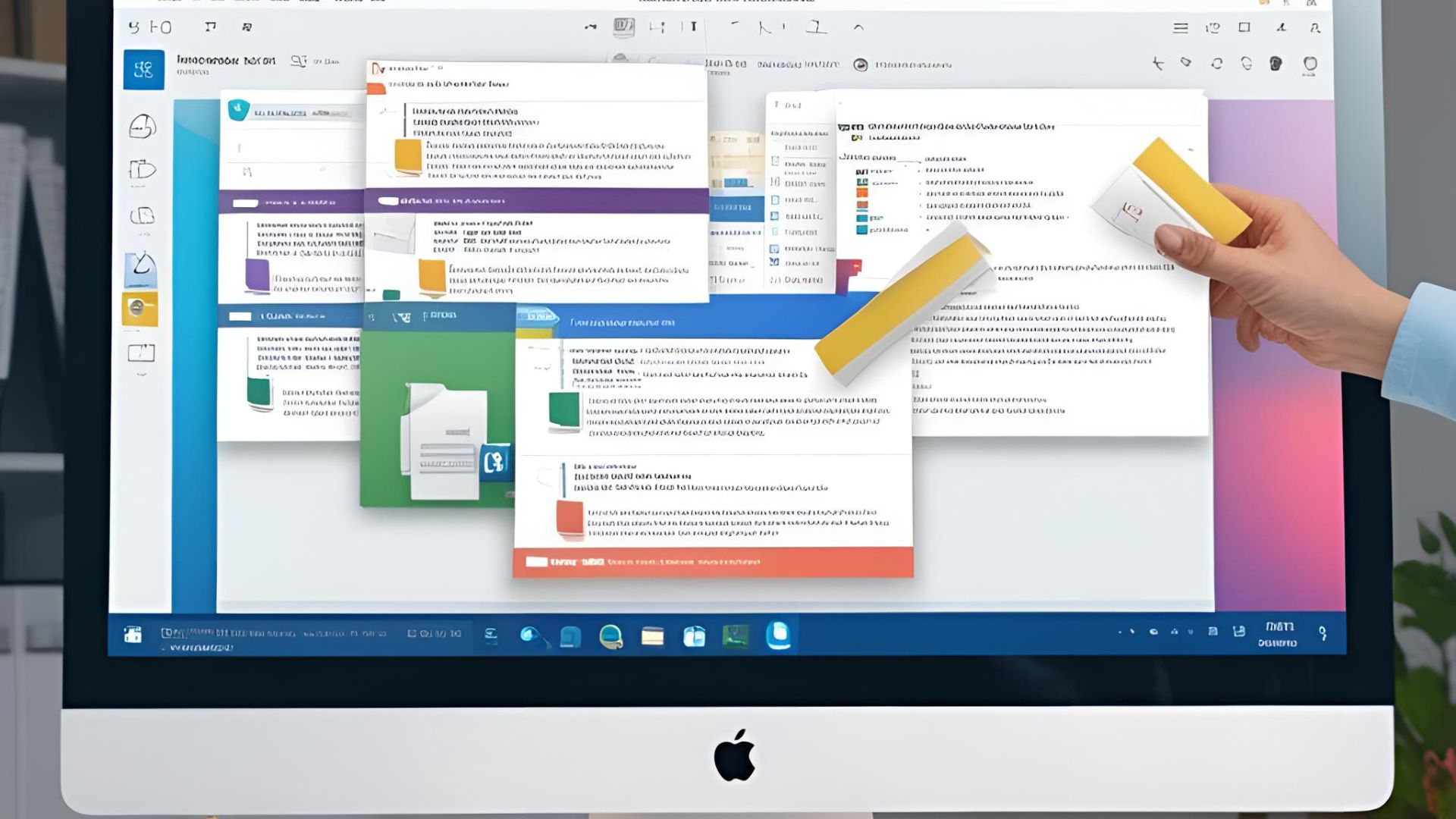
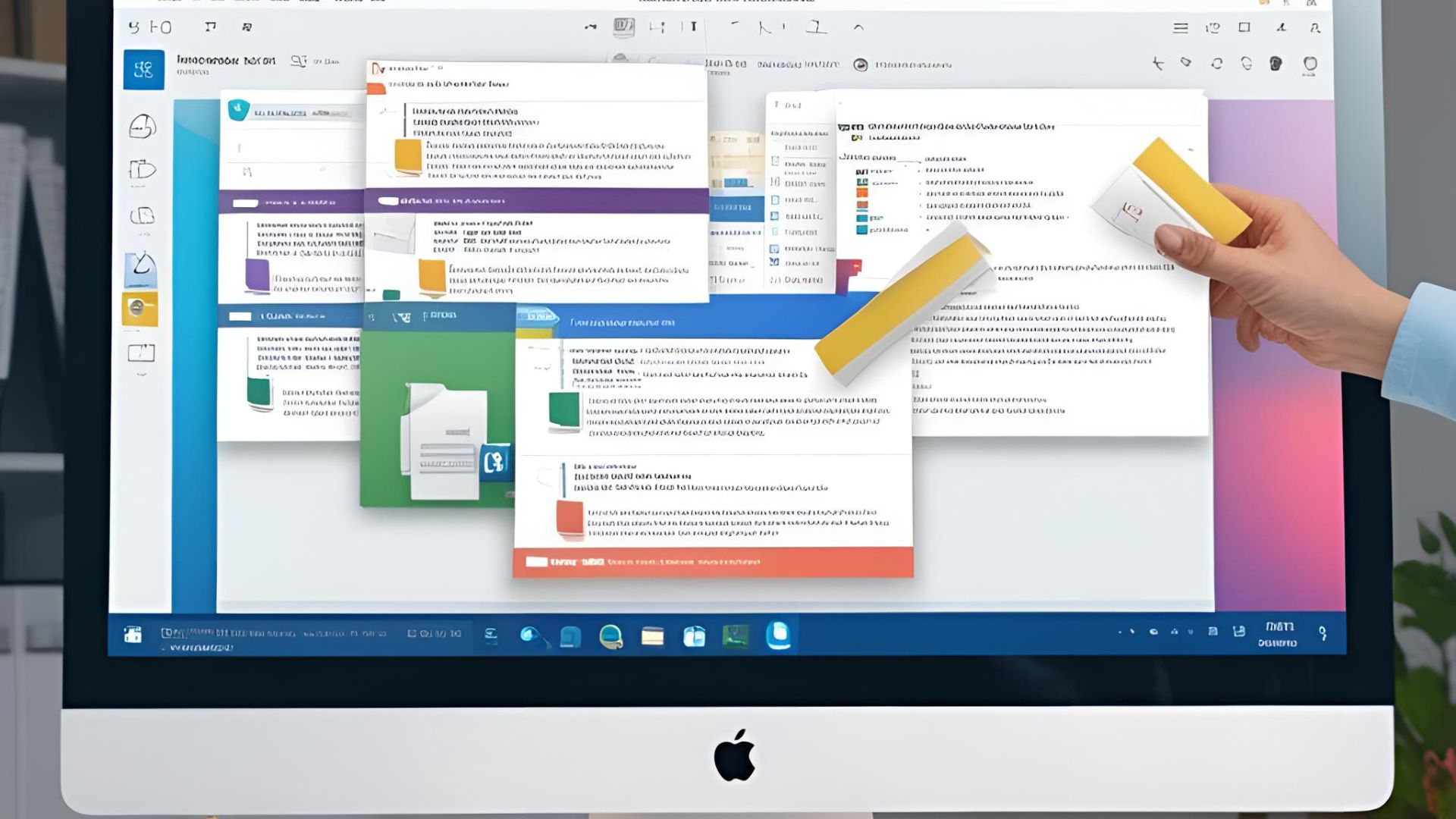
In today's digital-first world, efficient document management is a necessity. Whether you're sharing project reports, sending out resumes, or storing files for reference, PDFs are the gold standard. But with high-resolution images, embedded fonts, and detailed formatting, PDF files can quickly become large and unwieldy—leading to slower uploads, failed email attachments, and limited storage.
The good news? You can reduce file size while optimizing for maximal PDF quality—without sacrificing clarity or professionalism. Online tools make it easier than ever to compress PDFs and convert Word documents into clean, lightweight files that are ready to share, store, or print.
Why File Size Matters
A large PDF file can be problematic in many ways. It may exceed email attachment limits, slow down downloads, or take up excessive storage on your device or cloud drive. More importantly, large files are often a barrier to fast, seamless communication—especially in business, education, or customer service.
Reducing file size not only speeds up sharing but also enhances accessibility and performance across all devices. Whether you’re working on a desktop, tablet, or mobile phone, a smaller, optimized PDF is faster to open, easier to scroll, and more responsive.
The Balance: Compression Without Compromise
When it comes to shrinking your PDF files, the key is balance. You want a smaller file, but not at the expense of image clarity, readable text, or layout precision. That’s where smart compression comes in. Modern online PDF compressors use advanced algorithms to retain the visual quality of your content while significantly reducing its size.
These tools compress graphics, remove unnecessary metadata, and optimize fonts—resulting in a file that looks just as good but is easier to work with.
From Word to Optimized PDF in Seconds
Word documents are commonly used to draft everything from reports and eBooks to brochures and manuals. But when it's time to finalize and share these files, converting them to PDF is the best way to preserve formatting and ensure compatibility.
Using an online Word to PDF converter, you can transform your Word file into a high-quality PDF with just a few clicks. From there, an additional optimization step can reduce the file size while keeping everything crisp and professional.
You don't need to download any software or worry about platform compatibility—just upload, convert, optimize, and download. It’s that simple.
Ideal for Email, Web, and Cloud
PDF optimization is especially useful when you're preparing documents for email or uploading to a website. Most email platforms cap attachment sizes, and many web portals set file size limits for uploads. Compressing your PDFs ensures that your documents are always within the acceptable range.
Similarly, cloud storage is at a premium. If you’re archiving hundreds of documents for long-term access, optimizing each file can free up gigabytes of space and reduce your storage costs over time.
Accessible and Easy to Use
One of the best things about online Word to PDF and compression tools is their simplicity. No technical expertise required—just upload your document, select your desired compression level, and let the tool handle the rest. Most platforms offer three levels of optimization:
This flexibility allows you to choose the best option for your needs, whether you're printing a high-resolution brochure or sending a compact project update.
Keep the Quality, Lose the Bulk
Reducing file size doesn’t mean stripping down your document. Today’s best online tools are designed to maintain image sharpness, readable fonts, and consistent formatting. This means your branding, graphics, tables, and charts all stay intact—even in the smallest file version.
For professionals and students alike, this is crucial. You can send sleek resumes, professional reports, or client deliverables that still reflect your attention to detail and quality—without any of the size-related headaches.
Safe, Secure, and Online
Security is a top priority when handling important documents. Reputable online PDF compression and Word to PDF tools are built with privacy in mind. Files are processed over encrypted connections and automatically deleted after a short period, giving you peace of mind when handling sensitive information.
And since everything happens online, there’s no need to install anything or register an account—making the process as convenient and fast as possible.
Use Cases Across Industries
Whether you're a corporate executive, small business owner, student, or freelancer, optimizing PDFs is useful in countless scenarios:
Across sectors, the goal remains the same: create compact, shareable, high-quality files that represent your work effectively.
How to Get Started
The process is as easy as it gets:
Final Thoughts
Reducing file size while maintaining maximal PDF quality is not just about saving space—it’s about enhancing efficiency, accessibility, and professionalism. With the right tools, you can manage documents smarter, communicate faster, and make a better impression with every file you send.
So the next time you're preparing a report, proposal, or presentation, don’t just convert—optimize. Use trusted online Word to PDF and PDF compression tools to streamline your documents without sacrificing the quality that matters.