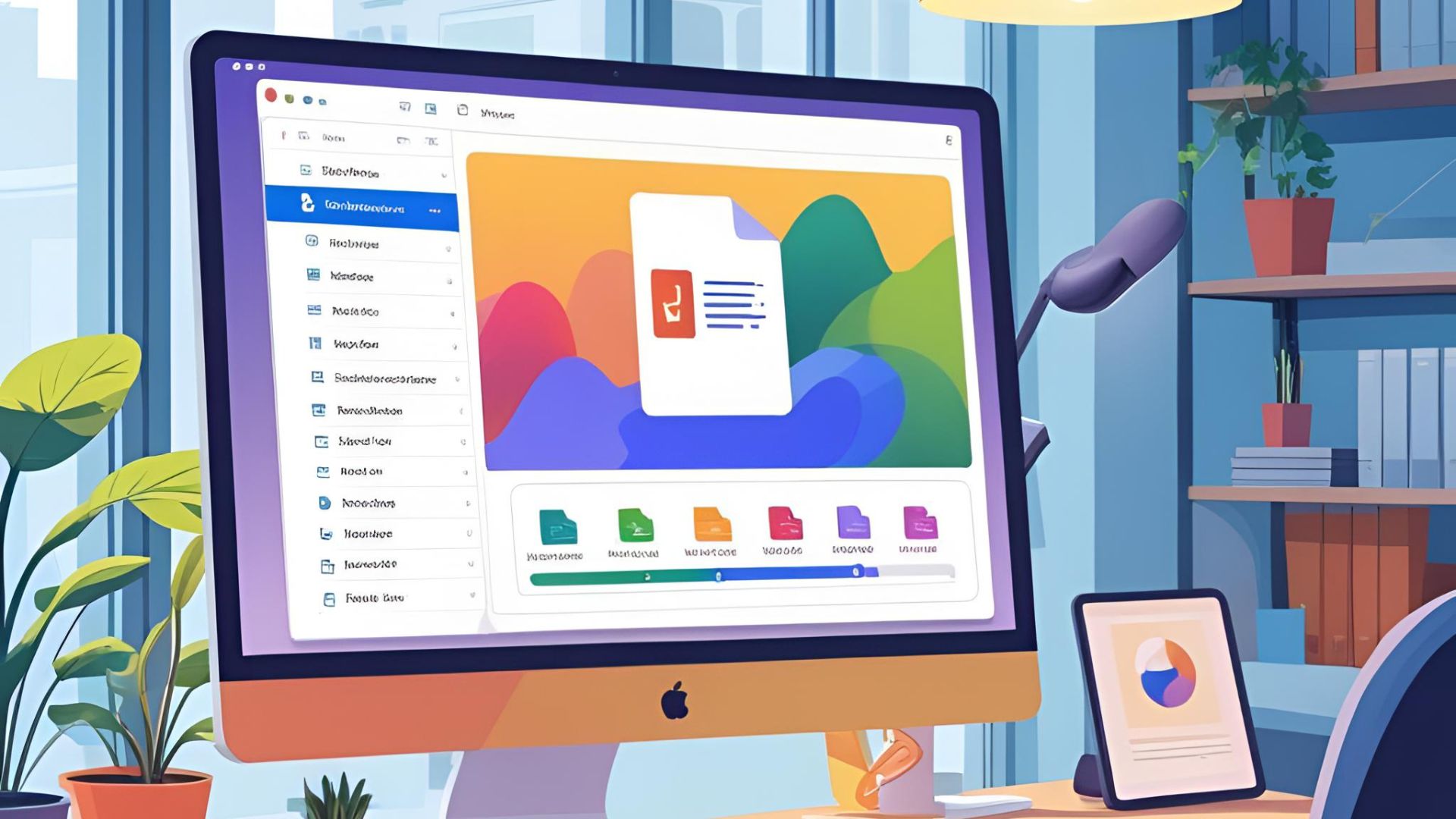
📅 Published on May 30, 2025
Back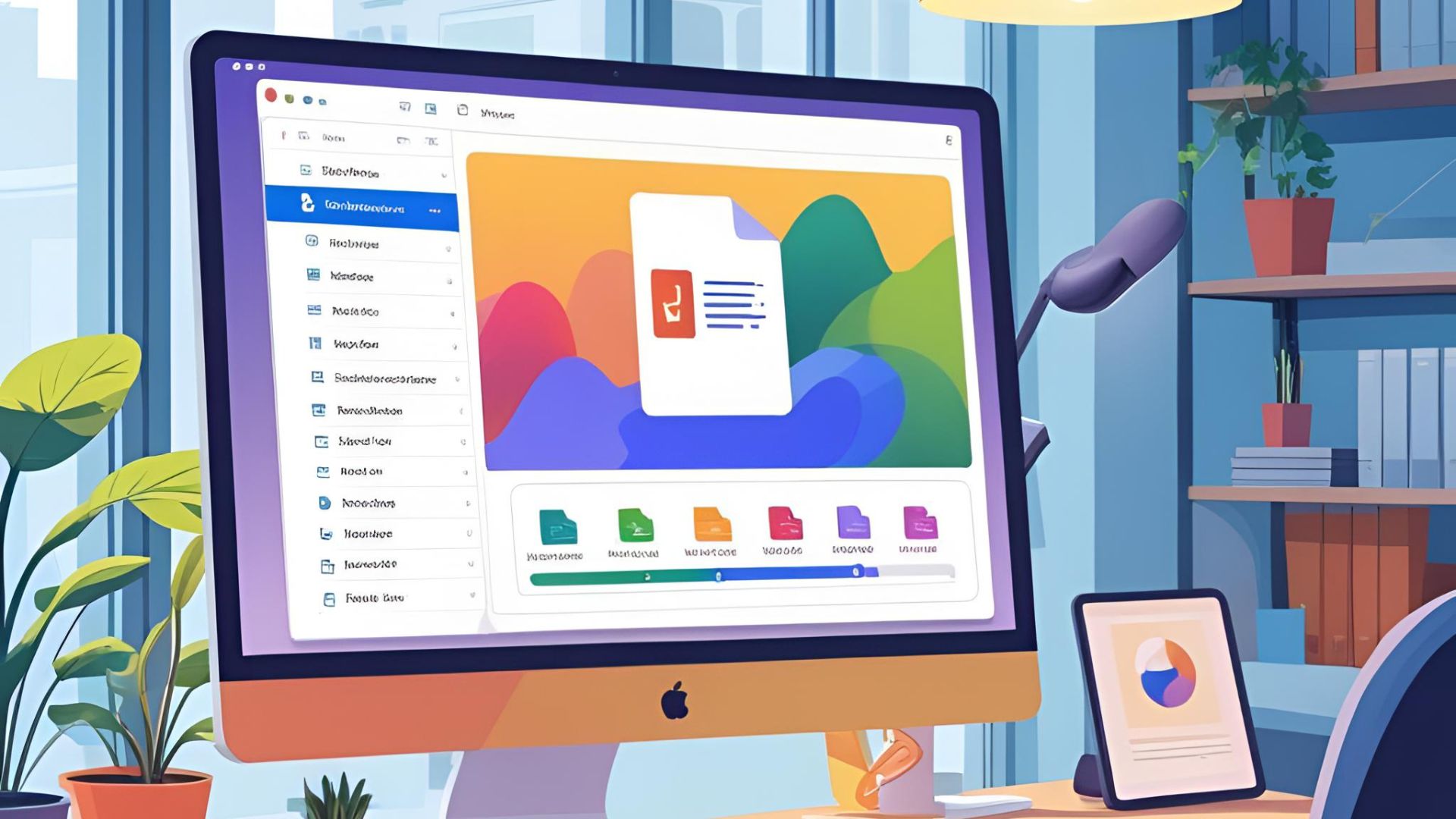
In today’s fast-moving digital space, efficiency is key. Whether you’re a student submitting assignments, a professional sending reports, or a business owner sharing contracts, you’ve likely encountered the challenge of handling large PDF files. These oversized documents not only take longer to upload or email but also clutter your storage and can be rejected by online submission portals. That’s why finding a way to compress PDF without losing quality is essential.
At the same time, many users frequently need to convert Word documents into PDFs for better formatting, consistency, and compatibility. Wouldn’t it be convenient to have one simple online tool that lets you convert Word to PDF and then compress that PDF without compromising clarity? This blog explores the perfect solution that allows you to do just that—quickly, efficiently, and without downloading any software.
Why You Need to Compress PDF Without Losing Quality
PDFs are preferred for professional communication due to their fixed formatting, universal compatibility, and reliable layout. However, when these files contain high-resolution images, graphics, or embedded fonts, their size increases dramatically. This can lead to multiple issues—long upload times, blocked email attachments, and slow downloads for recipients.
Compressing a PDF is the logical solution, but quality loss during compression is a common concern. A blurry chart or distorted image in your compressed file could ruin the impression you're trying to make. This is where the ability to compress PDF without losing quality becomes a necessity rather than a luxury.
The Perfect Workflow: Convert Word to PDF, Then Compress Seamlessly
Most documents begin in Word format. Whether it’s a resume, invoice, proposal, or legal document, you likely start in Microsoft Word. Once completed, you convert it to PDF to preserve formatting and improve sharing. But that’s not the end. If the resulting PDF is too large, you need to compress it—while making sure every detail remains sharp.
That’s why an online Word to PDF tool that also allows you to compress PDF without losing quality offers unmatched convenience. With just a few clicks, you can go from editing in Word to emailing a lightweight, high-quality PDF document.
Online Tools vs. Traditional Software
Traditional PDF software often comes with large installation files, expensive subscriptions, and features you never use. On the other hand, online tools provide on-demand access from any device without needing downloads or updates. They are faster, more intuitive, and perfect for people who want results without a learning curve.
Using an online Word to PDF converter with built-in PDF compression means you never have to worry about compatibility issues or quality degradation. Whether you’re working from a laptop, tablet, or smartphone, your documents are just a few taps away from being optimized and ready to share.
Step-by-Step: Compress PDF Without Losing Quality
It’s easy to reduce the size of a PDF while keeping all images, text, and layouts intact. Here’s how a smooth workflow looks using an efficient online tool:
1. Upload Your Word Document
Drag and drop your .doc or .docx file into the online converter. The tool automatically turns it into a clean, high-quality PDF.
2. Apply Compression
Once your PDF is generated, simply choose the compression option. The system uses smart compression algorithms that shrink file size without removing essential visual data.
3. Download and Share
Download the optimized PDF and send it via email, upload to your website, or store it safely in the cloud—all with confidence in its clarity.
The whole process takes less than a minute, and you never lose visual fidelity, formatting, or structural consistency. That’s the real value of being able to compress PDF without losing quality.
Benefits of High-Quality PDF Compression
The advantages of compressing PDFs without sacrificing quality go beyond just smaller file size. A compact PDF improves user experience, enhances brand professionalism, and ensures that viewers can access and download your files effortlessly—even on mobile or with slow internet connections.
Smaller files also mean faster backups, smoother uploads, and less bandwidth usage. This becomes especially important when dealing with large numbers of files, such as academic papers, product catalogs, or business presentations.
Plus, with an online converter, you don’t have to juggle multiple tools or wait for installations. Everything happens in one place—conversion and compression, instantly and securely.
Who Benefits Most?
If you work in industries like education, law, design, marketing, or administration, chances are you deal with large documents regularly. An online solution that lets you convert and compress PDF without losing quality is a major time-saver.
No Loss, No Lag, No Compromise
One of the biggest fears when compressing PDFs is losing image quality or layout precision. That’s why modern online platforms use advanced compression technology that maintains integrity while trimming file size. Unlike old-school tools that pixelate images or strip color depth, today’s optimized compressors understand how to compress PDF without losing quality intelligently.
They selectively reduce redundancy in embedded elements while preserving visible sharpness and data structure. This means text remains readable, images stay detailed, and file size drops dramatically.
Cross-Platform, Cloud-Based, and Private
With online tools, you’re not limited to any operating system. Whether you’re on Windows, macOS, Linux, iOS, or Android, all you need is a web browser and internet connection.
Privacy is also a major plus. Reputable online services use end-to-end encryption, auto-deletion policies, and secure servers to ensure that your documents remain private. You don’t have to worry about third-party access or data leaks.
Conclusion: Upgrade Your Document Handling Experience
In the digital era, managing documents efficiently is no longer optional. You need to be able to convert files on the go, reduce their size, and maintain their quality—without jumping through hoops or downloading complex software.
By choosing a reliable online Word to PDF converter that allows you to compress PDF without losing quality, you streamline your workflow, save time, and boost productivity. Whether you're working from a café, an airport lounge, or your home office, your files are always within reach—clean, clear, and compact.
So the next time you’re struggling with a large PDF, don’t settle for blurry images or distorted pages. Use a smarter solution. Convert, compress, and share with confidence—without compromising quality.