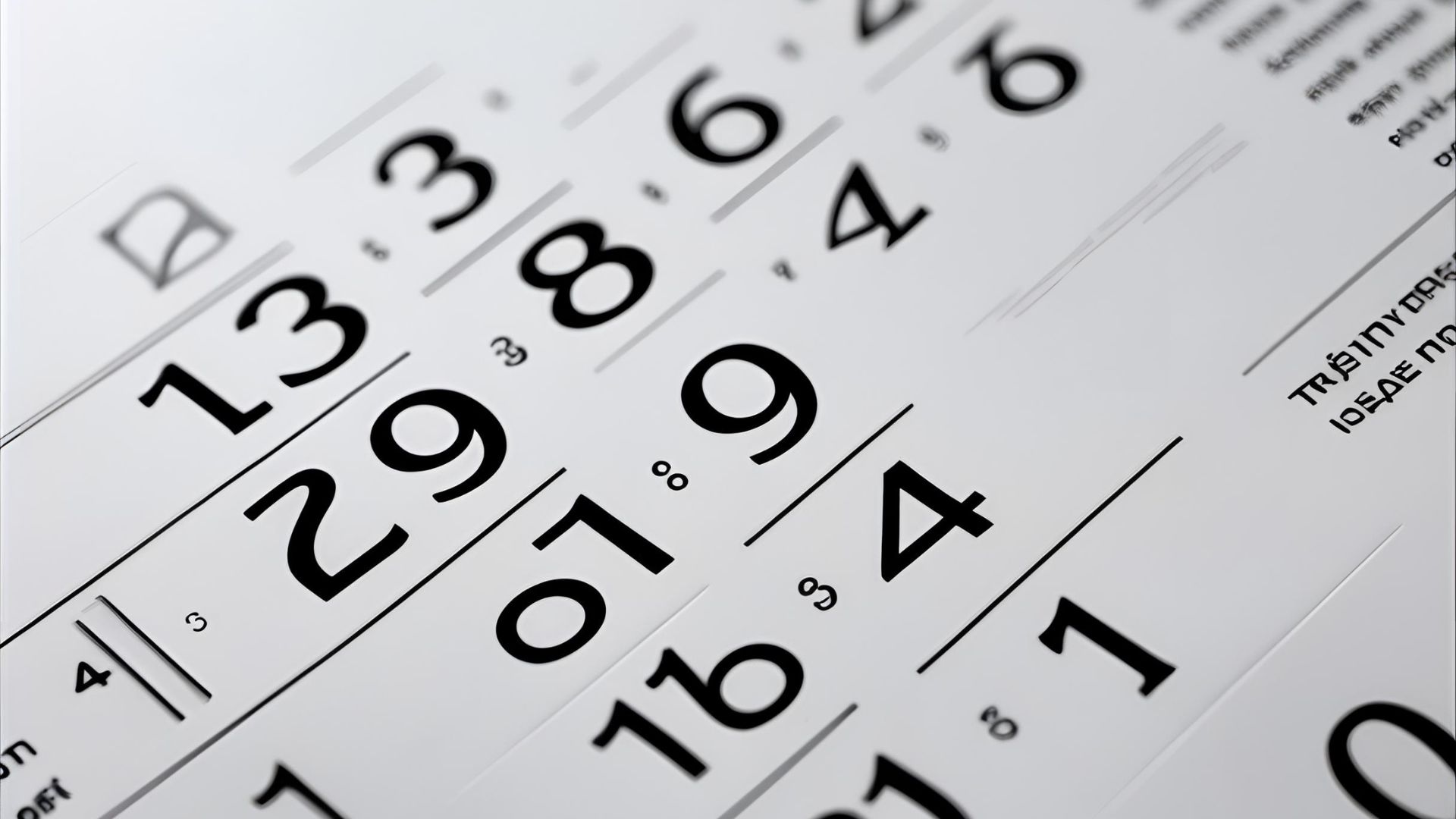
📅 Published on June 26, 2025
Back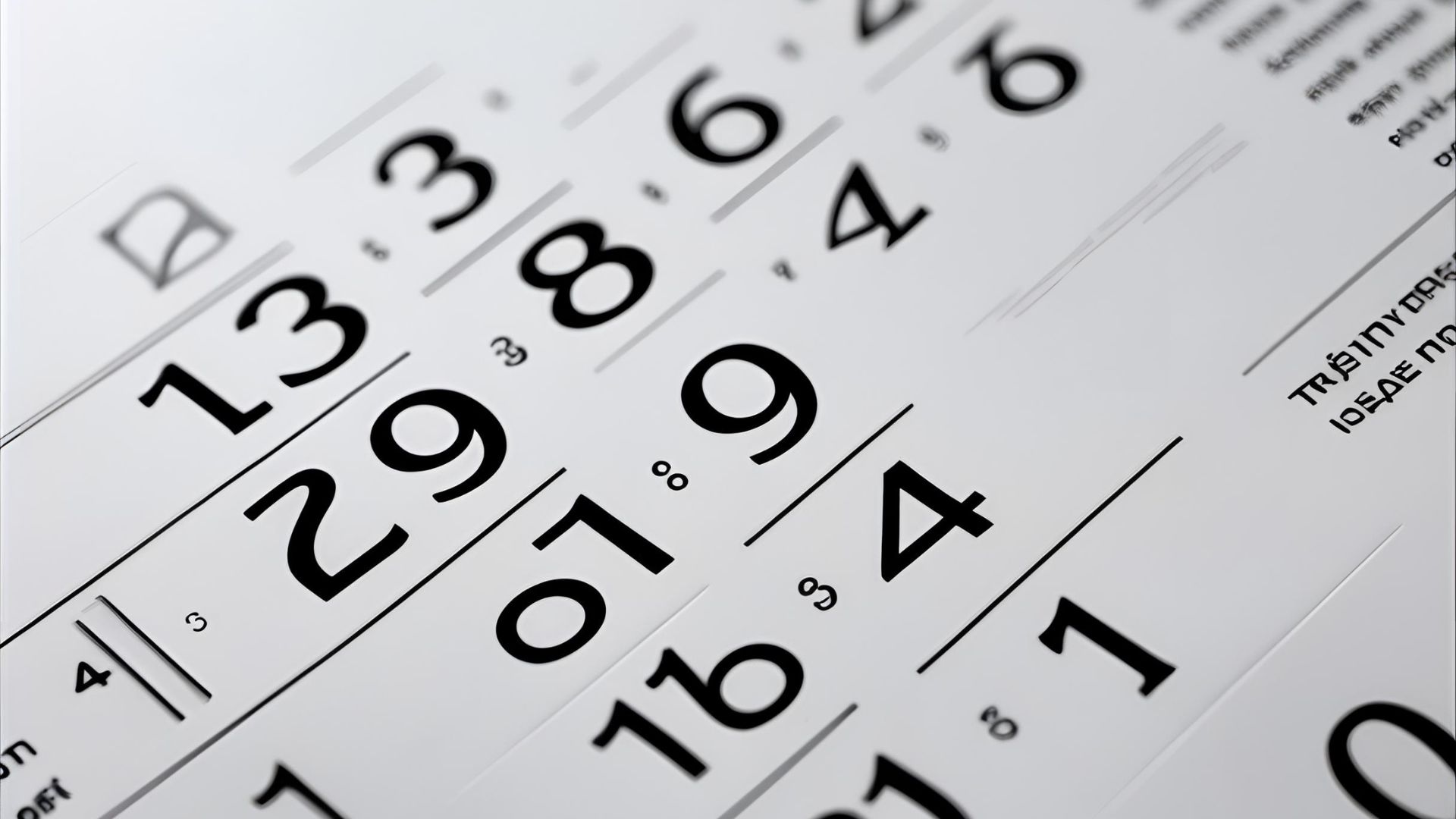
Managing large PDF documents can often be a daunting task, especially when it comes to organizing pages for easy navigation and professional presentation. Whether you are handling lengthy reports, extensive research papers, or bulky legal files, adding page numbers accurately and efficiently is crucial. Fortunately, Onlinewordtopdf offers an excellent solution with its specialized feature for PDF page numbering for large files.
Large PDF files, often consisting of hundreds or even thousands of pages, can be difficult to manage without proper organization. Page numbers serve as essential navigational aids, helping readers quickly find information, reference specific sections, and maintain order. However, manually numbering pages in such massive documents can be overwhelming, time-consuming, and prone to errors. This is where Onlinewordtopdf’s tool becomes invaluable.
What Makes PDF Page Numbering for Large Files Challenging?
When working with small PDF files, adding page numbers can be a simple task using standard PDF editors. However, as file size and page count increase, several issues arise:
These challenges demand a reliable and efficient tool that can quickly and accurately add page numbers without compromising file quality or user experience.
How Onlinewordtopdf Solves PDF Page Numbering for Large Files
Onlinewordtopdf is designed with powerful, optimized technology that handles large PDF documents smoothly and efficiently. The PDF page numbering for large files feature offers several benefits that stand out:
This combination of speed, flexibility, and security makes Onlinewordtopdf a perfect choice for anyone who frequently works with large PDF documents.
Ideal Users of PDF Page Numbering for Large Files
The feature caters to a wide variety of users, including:
Researchers and Academics: When compiling lengthy theses, dissertations, or research collections, page numbering enhances readability and citation accuracy.
Law Firms and Legal Professionals: Large case files require clear page indexing to maintain organization and facilitate reference.
Corporate Professionals: Annual reports, project documents, and manuals often span hundreds of pages and need professional formatting.
Publishers and Writers: E-books and lengthy manuscripts benefit from neat page numbering to guide readers.
How to Use Onlinewordtopdf for Large PDFs
The process of adding page numbers to large PDFs is straightforward:
This seamless process requires no prior experience and delivers professional-quality results every time.
Advantages Over Traditional Software
Unlike bulky PDF software that requires downloads and licenses, Onlinewordtopdf is accessible anytime, anywhere. It works across operating systems including Windows, Mac, Linux, and mobile devices. The free access means no financial investment is needed, while the ease of use removes technical barriers.
Moreover, Onlinewordtopdf’s server-side processing ensures your computer resources remain free and unburdened, which is especially helpful for users with older machines or limited storage.
Final Thoughts
When dealing with large PDF documents, efficient and accurate page numbering is essential but often overlooked due to technical difficulties. Onlinewordtopdf’s PDF page numbering for large files tool breaks down these barriers by providing a fast, secure, and user-friendly online solution.
Say goodbye to slow, complicated, and expensive software. With Onlinewordtopdf, you can confidently manage your large PDFs and present them in an organized, professional manner with automatically numbered pages.
Experience the convenience of PDF page numbering for large files today. Visit Onlinewordtopdf and transform the way you handle your documents forever.