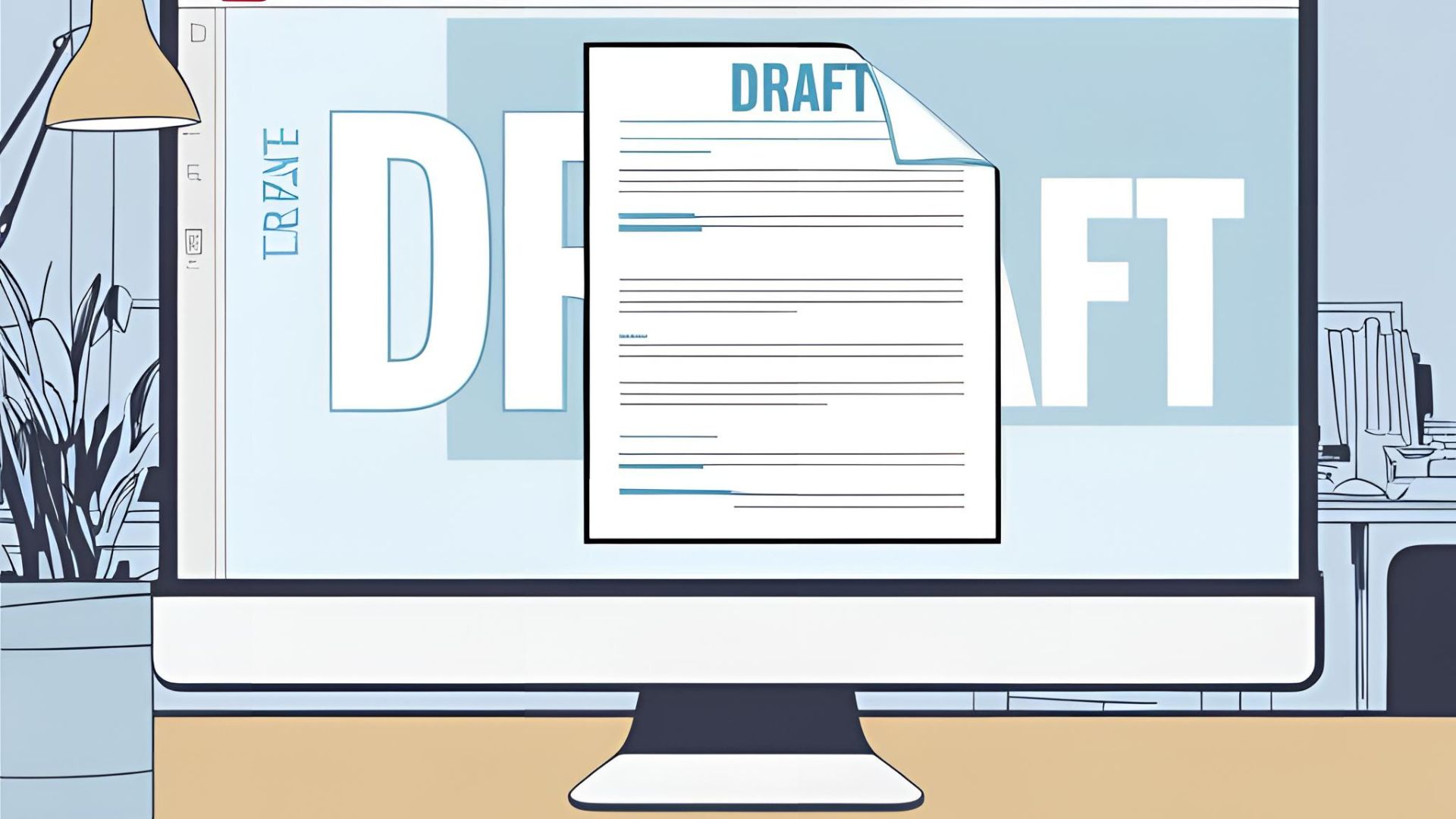
📅 Published on May 13, 2025
Back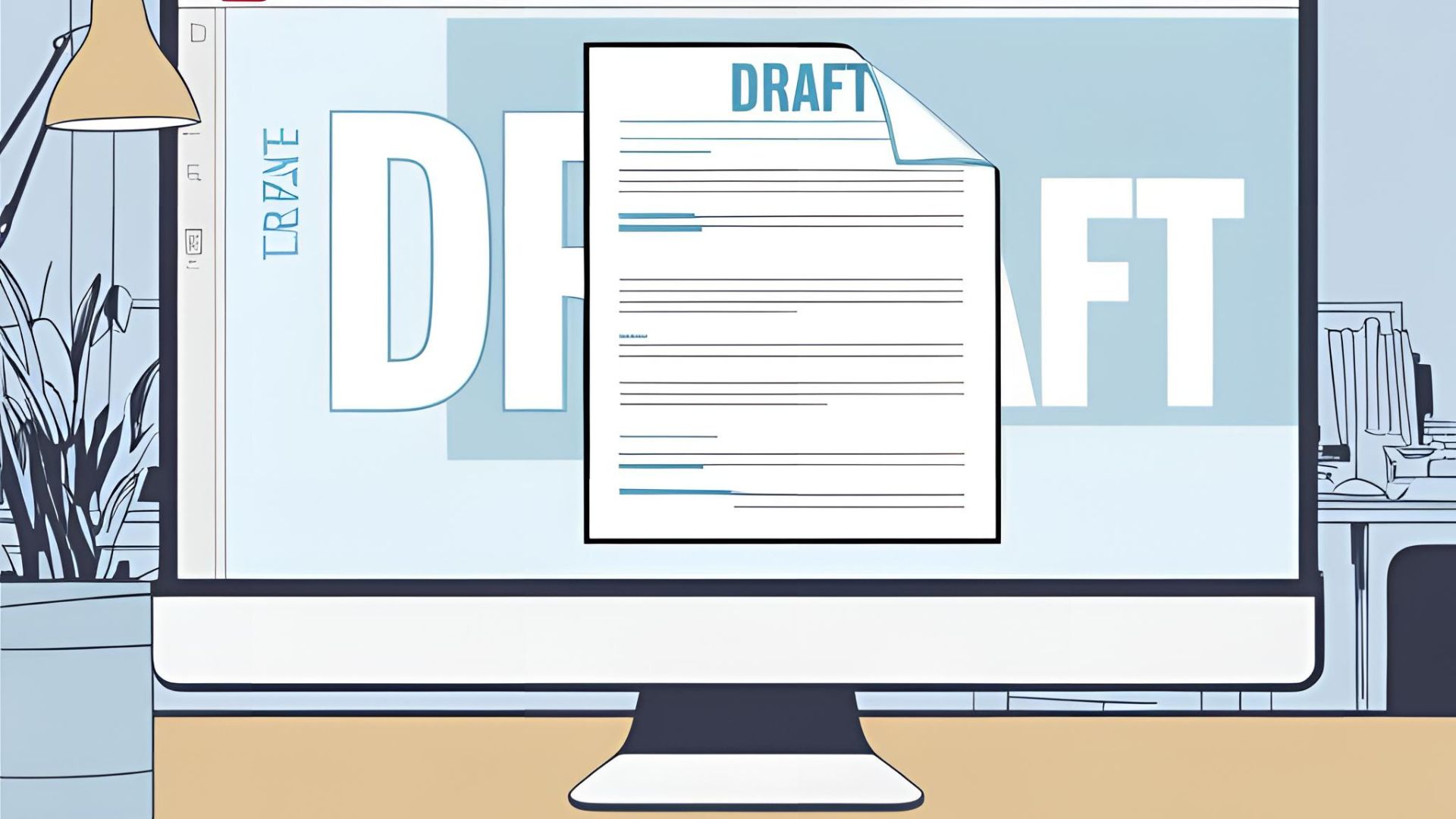
In today’s digital world, document protection and branding are more important than ever. Whether you're a student, business owner, or freelancer, the need to create professional, secure files is a top priority. One of the most effective ways to do this is to add watermark into a PDF. A watermark not only marks ownership but also protects your documents from unauthorized use. And the best part? You don’t need expensive software to do it anymore.
Why Add Watermark into a PDF?
Watermarks are a subtle yet powerful tool. By adding your brand logo, name, or a “confidential” tag to your PDF, you ensure that anyone viewing or sharing the file knows it’s protected and professionally created. A watermark adds credibility and ensures the file stays associated with your name or brand.
This feature is especially useful in situations such as:
Whether it’s for copyright protection or brand promotion, to add watermark into a PDF is now easier than ever with modern online tools.
Online Word to PDF – Quick Conversion in Seconds
Before you can add a watermark, you might need to convert your Word document into a PDF format. Our Online Word to PDF tool simplifies this process in just a few clicks. You don’t have to download bulky software or worry about formatting issues—just upload your document, convert it, and it’s ready for the next step.
Our online platform ensures:
Once your Word file is successfully converted, it’s time to move on to the watermarking process.
Add Watermark into a PDF with Ease
After converting your file, you can instantly add watermark into a PDF using our integrated tools. Our platform supports both text and image watermarks. Whether you want to insert your business logo, a copyright notice, or a “draft” label, the process is simple and effective.
Here’s how it works:
No technical knowledge required. Everything is done online, quickly and securely.
Why Choose Our Platform?
We know your time is valuable. Our goal is to make document conversion and editing fast, accessible, and secure. From Word to PDF conversion to watermark insertion, our tools are designed for both everyday users and professionals.
With no software installation required and a user-friendly interface, anyone can add watermark into a PDF and maintain full control over their files. Plus, your documents remain confidential and are automatically deleted after processing for maximum privacy.
Final Thoughts
Whether you're protecting a report, promoting your brand, or securing sensitive information, it’s important to add watermark into a PDF. With our online tools, it’s never been easier. Convert your Word files, edit your PDFs, and protect your content—all in one place.
Try it today and take the first step toward smarter, more secure document sharing.